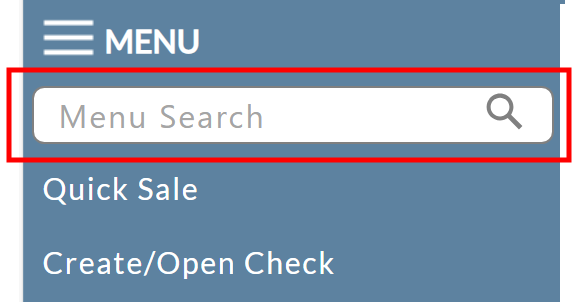
The Menu Search field appears as part of the Quick Menu on the left of the Skyware screen, and is a useful tool for searching for any of the Skyware screens available, especially if you are not sure of its location within the system (which of the multiple Skyware menus the screen command may be located on). The feature allows the rapid searching of all the menus based on a full or partial description. Simply enter the search term into the field, then press enter or click the search icon, and you will be presented with a list of all screens available containing the search term(s). Select the relevant one by clicking on it, and Skyware will open the screen for you (bypassing the menu with the command completely).
The Menu Search field is located near the top of the Quick Menu, just below the (Full) Menu icon.
Before a search term is entered, the field will contain the words "Menu Search".
Click within the search field to activate the search area (the cursor will flash when the Menu Search field is active) and type in your desired search term, then press enter or click on the magnifying glass at the end of the search field to generate a list of all screens containing your search term.
Note: Be as specific as possible to minimize the number of search terms returned. For example, simply typing in the word "report" will generate a very long (scrollable) list of possible screens.
However, do take care to accurately enter the name of the screen as otherwise the screen may not be found at all.
It is better to have more search items returned that you may scroll through to find the desired one, than guess at the name of the screen incorrectly.
Once you have the search list generated, click on the name of the screen you wish to open, and you will be taken straight there.
Note: Upon the opening of the selected screen, the Menu Search field will reset, ready to be used again.
Thus the Menu Search field is both a useful and powerful tool for use with navigating the many screens of Skyware, especially valuable for times when you may wish to view a screen less commonly required, or/and do not know exactly where to find it within Skyware.
Date Updated April 17, 2025